🔍️Zoom for Anki
Keep zoom level after reboot (Fixed by Shigeඞ)
AnkiWeb Page | Code : 1923741581
This add-on is a fixed and customize version of Zoom 2.1 for Anki24+. (Fork)
💡Inspired add-ons :
- add-on : Zoom 2.1 / Author : Krassowski
- add-on : Anki Zoom / Author : ccz-2
📖How to use :
- Zoom values for Reviewer, Home, Overview, Editor, Stats can be memorized.
This effect is valid after restarting Anki. - Auto saving of zoom levels with Ctrl + Scroll Wheel. (Reviewer, Home, Overview, Editor, Stats.)
- Separate zoom levels for Question and Answer, it can be disabled in options.
- Use shortcut keys to zoom in, zoom out, Reset.(Reviewer, Home, Overview.)
- Added option to manually set zoom.(Disable auto save.)
⚙Options :
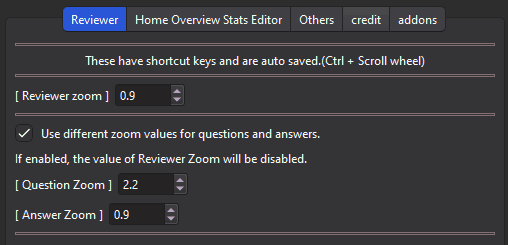
1. Option window
(Tools -> Zoom for Anki 24)
2. custom options for shortcut keys
Default Shortcut Keys (Home and Reviewer)
- Zoom_in :
Ctrl+Shift++ - Zoom_out :
Ctrl+Shift+- - Reset :
Ctrl+Shift+^
🚨Known issue:
- Incremental reading add-on is incompatible. (Incremental read add-on has its own zoom).
- “
Ctrl++” or “Ctrl+-” will not work, please set another Shortcut Keys.
Others
- I added simple support for old Anki (Anki2.1.35-Anki2.1.44), but some new features are not available.
- I added a workaround for a crash problem that was occurring with another zoom addons, so it is relatively safe.
- If the flicker problem occurs these add-ons may be useful:
Related Add-ons (for GUI)
- 🖥️No Distractions Full Screen (Fixed by Shigeඞ)
- 🎨Anki Redesign - Make Anki Cool Design (Fixed by Shigeඞ)
- 📌Rearrange home addons(Created by Shigeඞ)
- 🐻TidyAnkiBear - Select and hide Anki menu bar items
- 📊Enhance main window (Fork by Shigeඞ)
- 👻Remove tooltip for Answer buttons (Fork by Shigeඞ)
- 🩸Hide Leech Notification (Created by Shigeඞ)
- 👻Anki Fade In - add fade in effect to Reviewer Home etc (Custom by Shigeඞ)
[ 💖Please Support Shige’s Anki add-ons development! ]
Hello thank you for using this add-on, I’m Shigeඞ! I development of Anki add-ons for Gamification of learning and so far I fixed 50+ broken add-ons (Free). If you support my volunteer development on Patreon you can download all Patrons only add-ons. ($5/month)

Get Patrons only addons | Patrons Q and A | Contact
[ Special Thanks ]
So far I received donations from 526 patrons and without their support I never could develop this, thank you very much!🙏
Patrons:  Arthur Bookstein
Arthur Bookstein  Haruka
Haruka  Luis Alberto, Letona Quispe
Luis Alberto, Letona Quispe  07951350313540
07951350313540  Lily
Lily  Tim
Tim  Daniel Kohl-Fink
Daniel Kohl-Fink  NamelessGO
NamelessGO  Kyle Mondlak
Kyle Mondlak  ElAnki
ElAnki  Matthew Hartford
Matthew Hartford  Jonathan Contreras
Jonathan Contreras  Abhi S
Abhi S  findus161
findus161  K
K  Peasant of Anki
Peasant of Anki  Ernest Chan
Ernest Chan  Juan Salgado
Juan Salgado  GP O’Byrne
GP O’Byrne  KM
KM  Isabel Guan
Isabel Guan  Jesse Asiedu
Jesse Asiedu  ellie
ellie  Tobias Klös
Tobias Klös  David C
David C  Yaeerrrrrr
Yaeerrrrrr  Christopher Lam
Christopher Lam  Kolorophyll
Kolorophyll  Jake Stucki
Jake Stucki  Kaitlyn Bowler
Kaitlyn Bowler  Elisabeth Barber
Elisabeth Barber  Steven Banner
Steven Banner  Heidi
Heidi  iuventius
iuventius  Xiuxuan Wang
Xiuxuan Wang  Patrick ellis
Patrick ellis  tarek
tarek  qiting zeng
qiting zeng  Muneeb Khan
Muneeb Khan  gus forester
gus forester  Leonora Lomoki Akporyoe
Leonora Lomoki Akporyoe  Matheus Chagas
Matheus Chagas  Bryn Price
Bryn Price  Ujwal Chadha
Ujwal Chadha  pie_is_good
pie_is_good  Svel1989
Svel1989  Iggi
Iggi  Carly Burdorf
Carly Burdorf  Austin Regal
Austin Regal  Keeler Kime
Keeler Kime  Kurt Grabow
Kurt Grabow  Mia
Mia  Hoang Hung
Hoang Hung  Gabriel Farrugia
Gabriel Farrugia  Aydin Herik
Aydin Herik  Sameer Al
Sameer Al  Lis Y.
Lis Y.  Fahim Shaik
Fahim Shaik  Augusto Stein
Augusto Stein  Ashok Rajpurohit
Ashok Rajpurohit  Orlando Frey
Orlando Frey  mootcourt
mootcourt  Take Root
Take Root  NoirHassassin
NoirHassassin  Morgan Torres
Morgan Torres  Tae Lee
Tae Lee  Zarina Balde
Zarina Balde  Gabriel Vinicio Guedes
Gabriel Vinicio Guedes  sab hoque
sab hoque  only
only  Ythalo Vlogs
Ythalo Vlogs  Ketan Pal
Ketan Pal  Vivian Cao
Vivian Cao  Aurora Dzurko
Aurora Dzurko  Tyler Schulte
Tyler Schulte  Mac
Mac  Douglas Beeman
Douglas Beeman  Pansanity
Pansanity  Marley Easterbrook
Marley Easterbrook  Temi Jide
Temi Jide  Ansel Ng
Ansel Ng  Azfar Hussain
Azfar Hussain  Terence Bartenbach
Terence Bartenbach  R Rebecca
R Rebecca  Haley Schwarz
Haley Schwarz  Woody
Woody  kenken
kenken  Jeanna
Jeanna  usmc veteran, alpha male, shredded af
usmc veteran, alpha male, shredded af  J P
J P  K
K  Dennis Obis
Dennis Obis  Cole Krueger
Cole Krueger  Wei
Wei  Sean Voiers
Sean Voiers  Robert Malone
Robert Malone  Will S.
Will S.  Jk
Jk  Andrew Yang
Andrew Yang  CunningPotato
CunningPotato  Anh-Tai Nguyen …full list
Anh-Tai Nguyen …full list
[ 📥 How do I install this add-on? ]
- Copy and paste the add-on code (
1923741581) into Anki and you can install it.
( Menu -> Tools -> Add-ons -> Get Add-ons -> Code [ add-on code ] ) - When I develop bug fixes, create new features, or compatibility for New Anki,
I will notify you and you can install it. - Add-ons will be broken when the official Anki gets a major update, so if you like this add-on please support my volunteer development by rating, sharing, and donating. Thank you!
