🔍️Review Lookup
Search and Popup cards by selected text (Customized by Shigeඞ)
AnkiWeb Page | Code : 364219370
This add-on is a customized version of the discontinued add-on “Review Lookup”. The original Review Lookup code was developed by fonol (prollo, 2022) and credit goes to them, and the idea of Review Lookup was inspired by Glutanimate (Aristotelis P.), Pop-up Dictionary.
The original Review Lookup was not broken and did not need to be repaired but it is no longer available for download because it was discontinued (add-on code 1745211643) so I re-uploaded and customized the add-on (GNU Affero General Public License). This customized version has enhanced user interface, added options, and optimized calculations.
📖How to use
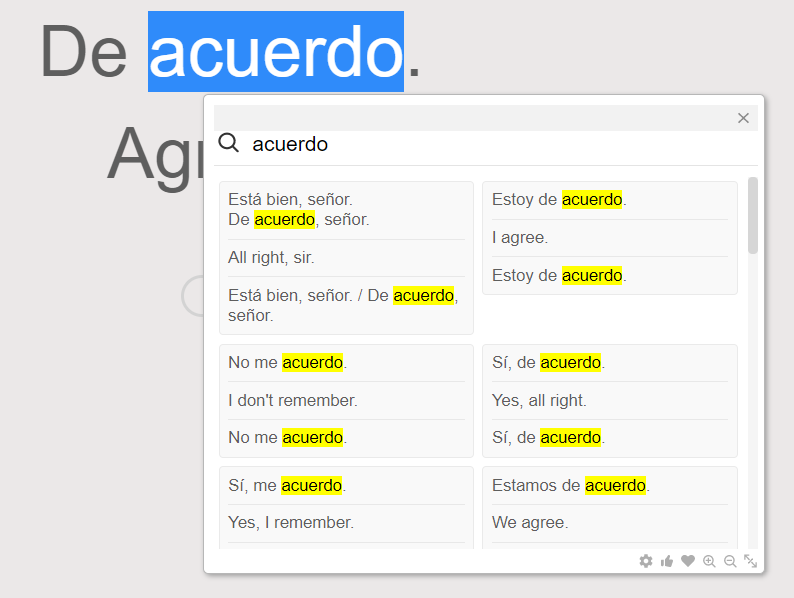
Select text in the reviewer and right-click to search and the results will pop up. You can also search for text in the tooltip.
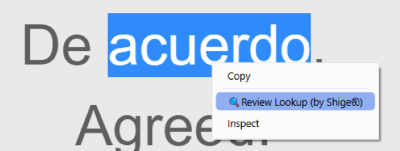
Option
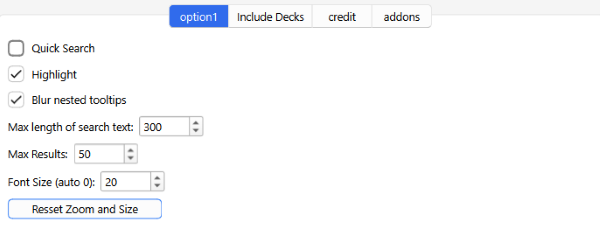
The options can be accessed from the gear icon in the tooltip or add-ons tools.
- Quick Search
- Quickly search for text by selecting it, no right-click required.
- Highligt
- Enable or disable highlighting.
- Blur nested tooltips.
- Enable or disable blur when there are multiple tooltips.
- Max lenght of search text
- ignore if text is too long.
- Max Results
- limit the number of search results.
- Font size
- Change font size. If set to 0, it changes automatically.
- Reset Zoom and Size
Changes to options will not take effect during the review, so you need to finish the review. (Reviewer -> Decks (Home) -> Reviewer)
Include Decks
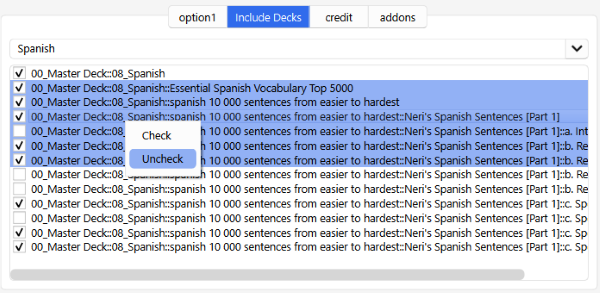
You can specify which decks to include or exclude from the search. If the search is slow, try reducing the number of too large decks. You can change the checks in bulk by right-clicking.
You need to specify the exact deck that contains the cards, excluding only the parent deck will not exclude cards in the child decks.
Note
Search may not work well for some languages. (e.g. Japanese, Chinese) If you want to add support for new languages please send me a request.
💖Please Support Shige's Anki add-ons development!
Hi thank you for using this add-on, I’m Shigeඞ! I’m looking for supporters for my add-ons development, because I like Anki! So far I fixed and customized 60+ discontinued add-ons and created 30+ new add-ons. If you support my volunteer development you will get 14 add-ons for patrons only and 15 game themes included in AnkiArcade ($5/month). If you have any ideas or requests feel free to send them to me, thanks! :D

Get Patrons only addons | Patrons Q and A | Contact
[ Special Thanks ]
So far I received donations from 379 patrons and without their support I never could develop this and release for free, thank you very much!🙏
Patrons: Arthur Bookstein, Haruka, Luis Alberto, Letona Quispe, 07951350313540, Daniel Kohl-Fink, Tim, Lily, Ernest Chan, Kyle Mondlak, GP O’Byrne, NamelessGO, Jesse Asiedu, ElAnki, Tobias Klös, KM, Jake Stucki, Abhi S, Jonathan Contreras, Matthew Hartford, Patrick ellis, Kurt Grabow, Keeler Kime, Isabel Guan, ellie, findus161, Fahim Shaik, Augusto Stein, Tae Lee, Ashok Rajpurohit, NoirHassassin, mootcourt, Morgan Torres, tarek, adam Katz, K, iuventius, Juan Salgado, Gabriel Vinicio Guedes, Douglas Beeman, Ketan Pal, Tyler Schulte, Aurora Dzurko, qiting zeng, Ansel Ng, sab hoque, Ythalo Vlogs, Haley Schwarz, Jk, Cole Krueger, K, Robert Malone, Wei, Sean Voiers, Stellate ggl, Aayush Bhatawadekar, Jeanna, J P, Elisabeth Barber, Yaeerrrrrr, Christopher Lam, Steven Banner, Kaitlyn Bowler, Svel1989, Matheus Chagas, Temi Jide, Azfar Hussain, David C, Victor Evangelista, Adrine, Oleksandr Pashchenko, Lis Y., Alba Grecia Suárez Recuay, 龍星 武田, Alex D, oiuhroiehg, Aaron Buckley, Osasere Osula, Izz Aryan, Alex Kaiser, Jordan Brown, Lincoln Jacobs, Kolorophyll, Heidi, Gabriel Farrugia, Leonora Lomoki Akporyoe, Andrew Yang, Mac, Kylie, Renoaldo Costa Silva Junior, Felipe Dias, Simeon, Tina Weingarten, Bryn Price, Benjamin Tarnowski, Y L, Stephen Ankoma, Jordan Garnier, Tarek Bouamoud, Robert Wiebalck, Raffaele Russo …full list
📥 How do I install this add-on?
- Copy and paste the add-on code (
364219370) into Anki and you can install it. ( Menu -> Tools -> Add-ons -> Get Add-ons -> Code [ add-on code ] ) - When I develop bug fixes, create new features, or compatibility for New Anki, I will notify you and you can install it.
- Add-ons will be broken when the official Anki gets a major update, so if you like this add-on please support my volunteer development by rating, sharing, and donating. Thank you!
