📱Discord RP for Anki Leaderboard
AnkiWeb Page | Code : 978245457
Use RP (Rich Presence, activity status) in Discord for desktop to display your Anki leaderboard scores in Discord in real time (score display only, no direct communication with the leaderboard). The status updates every 15 seconds and the icon display changes based on reviews, time, etc. This add-on is not related to the official Discord or the official Anki.
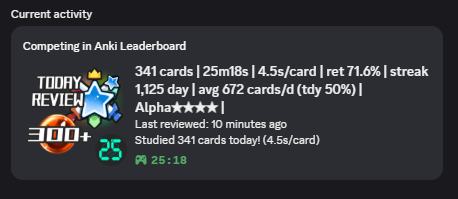
How to use
Basically this add-on is optimized for the leaderboard but you can use it even if you don’t register on the leaderboard.
- Need Discord for desktop. (website and mobile are not supported by discord RP.)
- Activity sharing needs to be enabled in Discord’s activity privacy settings. (also it will not be displayed when your Discord status is set to invisible.)
- Auto launches when the add-on is installed. You can customize the icon type and behavior with options.
- If you are using the add-on leaderboard, the league name will be displayed, and a button to open the User Info page on the website leaderboard will display. (this button can be disabled optionally.)
Options
Click the Discord icon in the top toolbar to open the add-on options (or the tool’s add-on menu). This icon will be colored when connected successfully and gray when not connected.
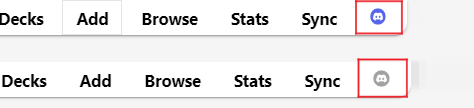
Connect tab
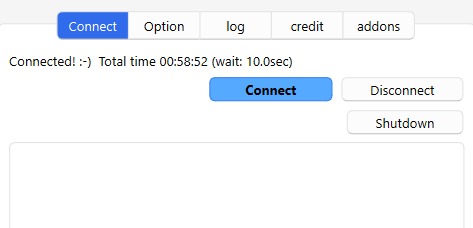
You can check whether the connection was successful on this tab. The total connection time and the time taken to send data are displayed.
The options window continues to run in the background even when closed to communicate with Discord, to completely close it please press the shutdown button.
If an error occurs information will be displayed in the box below. (Even if an error is displayed, there is no problem if communication is successful.)
Option tab
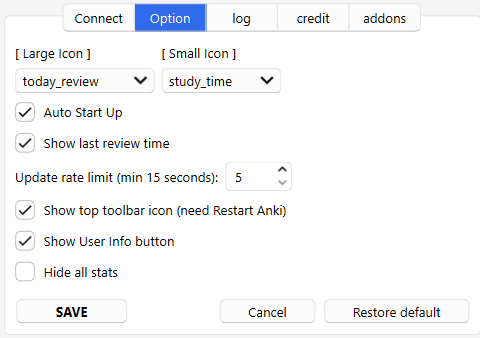
After changing the settings, please press the SAVE button. It may take a bit of time for the changes to display on Discord.
Large Icon
You can change the type of large images displayed on Discord. The values displayed on the icon are images, so they show approximate values for each threshold, they are not exact values.
- today_review: Displays the number of cards studied today.
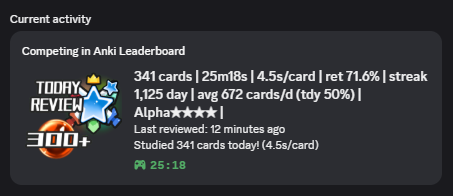

- study_time: Today’s study time is displayed. This time represents the time spent reviewing cards, the same as in Anki and the leaderboard, not the time Anki was open.
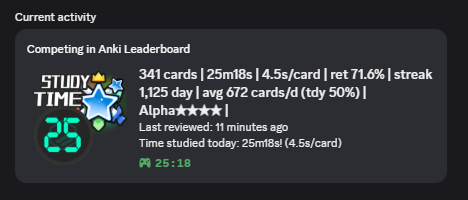

- streaks: Streaks displays trees and the number of days.
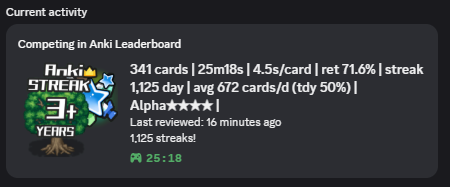

- review_31days: Displays the average number of cards reviewed in the last 31 days.
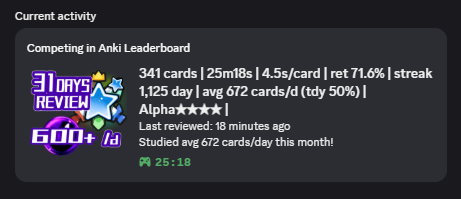
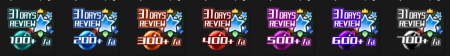
- review_31days: Displays the percentage of today’s reviewed cards out of the past 31 days’ reviews. (e.g. today 341cards ÷ 31day 672cards /day = 50%)
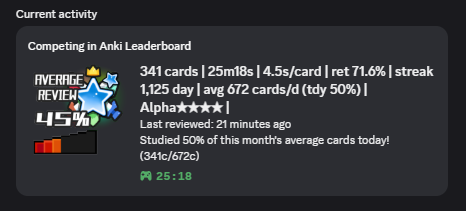

- League: The icons change to 4 different types depending on the league. To use this feature, you need to be already syncing using the add-on Anki leaderboard. (There is no function to identify the exact league rank.)
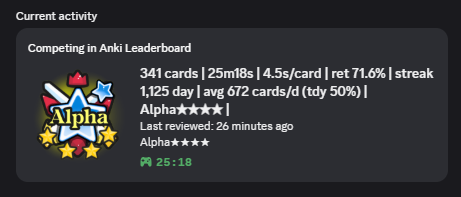

This add-on does not have the function to communicate directly with the leaderboard so it does not affect your leaderboard score. (you can use it even if you are not registered on the leaderboard.)
- Others: You can change the icon to other Anki icons. These do not have the feature to change based on score.

Small Icon
You can change or hide the type of small image displayed in the lower-right corner of the icon. (study_time, today_review, League)
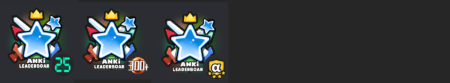
Auto Start Up
This add-on automatically runs when Anki launches and connects to Discord. You can disable it using this option.
Show last review time
Rich Presence status auto calculate and display the time since the card was last reviewed. You can hide this using this option.
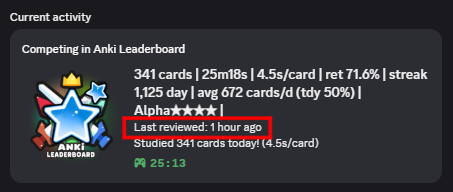
Update rate limit
Rich Presence can update at a minimum of every 15 seconds. If you update at a faster rate your own RP display will update, but it will not be communicated so other users won’t see it. (this limit by Discord)
Communication takes a bit of time, so the set seconds and actual seconds won’t match exactly.
Show top toolbar icon
You can hide the Discord icon in the top toolbar. This option requires restarting Anki after changing it.
Show User Info button
This add-on displays the User Info from the Anki leaderboard and shows the time of your last review. If you dislike these features you can disable them optionally. (this button won’t display for you but only for other users)
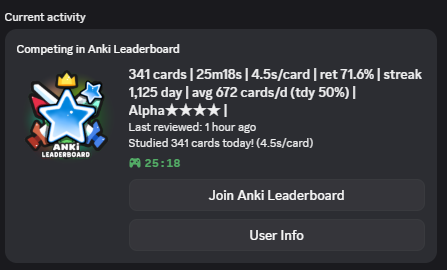
Show cards and time in the title
The Discord username activity app title displays the number of cards and time in small text. You can hide it with this option.
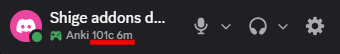
Competing or Playing
Switch between Competing and Playing for Rich Presence (RP). Some RP features only work when set to Playing (e.g., voice chat). But Playing occasionally interferes with other RP add-ons so the default is still Competing. (If you’re not using any other RP add-ons either one is fine.)
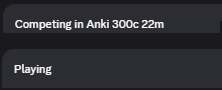
Hide all stats
Hide all status(stats) and display only large other icons. (Review and time icons are not displayed.)
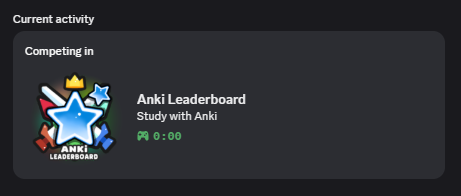
Frequently Asked Questions
Q. Why aren’t activities showing up in the Voice channel?
- This is to avoid conflicts with other Discord add-ons. (e.g. Ankimon, AnkiCord. Using them simultaneously may cause display issues.) Please try setting the “Competing or Playing” option to OFF. (Competing -> Playing)
Credit
- The code for calculate scores is customized from Thore Tyborski’s Anki LeaderBoard code. Communication with Discord uses pypresene.
- The idea for rich presence was inspired by the add-on Ankicord by STadas and the add-on AnkiDiscord by Monacraft.
- The illustrations for orbs, ranks, and other elements are game assets created by these creators, which I have modified and edited for use. Rank icon : Rhos @RhosGFX, Star icon : Clip Art Library, ProgressBars : BDragon1727, TimeRank : Warstellar Interactive, Tree : Pixel Art World, Orb and Crystal : Nanamiyuki atelier.
- Some icons include official Anki icons. (Anki License) This add-on is not related to the official Anki.
- Anki-tan is an unofficial meme character I created on my own and I draw the illustrations myself. (CC4, not related to the official Anki.)
Related Add-ons
- add-on : 📱AnkiCord - Discord Rich Presence (Customized by Shigeඞ)
- This add-on uses RP as well as this add-on. Since the original add-on’s development has been discontinued I am maintaining it.
🚨Report
If you have any problems or requests feel free to send them to me.
- 👍️Rate Comment : You can contact me anonymously, and AnkiWeb will send you an email when I reply, a high rating increases priority of development.
- 👩🚀Reddit : You can request me to repair broken Add-ons.
- 🌟AnkiForums : You can request me to repair broken Add-ons, and it is ideal for open discussions.
- 🐙Github : Makes it easier to track problems.
- 💖Patreon DM : Response will be prioritized.
💖Please Support Shige's Anki add-ons development!
Hi thank you for using this add-on, I’m Shigeඞ! I’m looking for supporters for my add-ons development, because I like Anki! So far I fixed and customized 60+ discontinued add-ons and created 30+ new add-ons. If you support my volunteer development you will get 14 add-ons for patrons only and 15 game themes included in AnkiArcade ($5/month). If you have any ideas or requests feel free to send them to me, thanks! :D

Get Patrons only addons | Patrons Q and A | Contact
[ Special Thanks ]
So far I received donations from 558 patrons and without their support I never could develop this, thank you very much!🙏
Patrons:  Arthur Bookstein
Arthur Bookstein  Haruka
Haruka  Luis Alberto, Letona Quispe
Luis Alberto, Letona Quispe  07951350313540
07951350313540  Lily
Lily  Daniel Kohl-Fink
Daniel Kohl-Fink  Tim
Tim  NamelessGO
NamelessGO  Kyle Mondlak
Kyle Mondlak  ElAnki
ElAnki  Abhi S
Abhi S  Matthew Hartford
Matthew Hartford  Jonathan Contreras
Jonathan Contreras  findus161
findus161  K
K  Peasant of Anki
Peasant of Anki  Juan Salgado
Juan Salgado  Ernest Chan
Ernest Chan  Jesse Asiedu
Jesse Asiedu  GP O’Byrne
GP O’Byrne  David C
David C  KM
KM  Yaeerrrrrr
Yaeerrrrrr  Christopher Lam
Christopher Lam  Kolorophyll
Kolorophyll  Jake Stucki
Jake Stucki  Kaitlyn Bowler
Kaitlyn Bowler  Isabel Guan
Isabel Guan  Elisabeth Barber
Elisabeth Barber  Steven Banner
Steven Banner  Heidi
Heidi  Leonora Lomoki Akporyoe
Leonora Lomoki Akporyoe  ellie
ellie  Tobias Klös
Tobias Klös  Xiuxuan Wang
Xiuxuan Wang  Ujwal Chadha
Ujwal Chadha  gus forester
gus forester  iuventius
iuventius  Patrick ellis
Patrick ellis  tarek
tarek  Iggi
Iggi  qiting zeng
qiting zeng  Carly Burdorf
Carly Burdorf  Austin Regal
Austin Regal  Muneeb Khan
Muneeb Khan  Aydin Herik
Aydin Herik  Mia
Mia  Hoang Hung
Hoang Hung  Sameer Al
Sameer Al  Matheus Chagas
Matheus Chagas  Bryn Price
Bryn Price  Orlando Frey
Orlando Frey  pie_is_good
pie_is_good  Svel1989
Svel1989  Take Root
Take Root  Keeler Kime
Keeler Kime  Kurt Grabow
Kurt Grabow  Zarina Balde
Zarina Balde  Gabriel Farrugia
Gabriel Farrugia  Lis Y.
Lis Y.  Fahim Shaik
Fahim Shaik  Augusto Stein
Augusto Stein  Ashok Rajpurohit
Ashok Rajpurohit  mootcourt
mootcourt  Vivian Cao
Vivian Cao  NoirHassassin
NoirHassassin  alpha male, shredded af
alpha male, shredded af  Morgan Torres
Morgan Torres  Anh-Tai Nguyen
Anh-Tai Nguyen  Tae Lee
Tae Lee  Pansanity
Pansanity  Gabriel Vinicio Guedes
Gabriel Vinicio Guedes  sab hoque
sab hoque  Terence Bartenbach
Terence Bartenbach  R Rebecca
R Rebecca  only
only  Ythalo Vlogs
Ythalo Vlogs  Ketan Pal
Ketan Pal  Aurora Dzurko
Aurora Dzurko  Tyler Schulte
Tyler Schulte  Dennis Obis
Dennis Obis  Kmyungc
Kmyungc  Mac
Mac  Will S.
Will S.  Devon Williams
Devon Williams  alex han
alex han  Douglas Beeman
Douglas Beeman  Joseph Howell
Joseph Howell  Marley Easterbrook
Marley Easterbrook  Temi Jide
Temi Jide  Ansel Ng
Ansel Ng  Simeon
Simeon  Azfar Hussain
Azfar Hussain  Haley Schwarz
Haley Schwarz  Woody
Woody  kenken
kenken  Jeanna
Jeanna  Kevin Galvez
Kevin Galvez  J P
J P  K
K  Cole Krueger …full list
Cole Krueger …full list
📥 How do I install this add-on?
- This add-on works with Anki for desktop (it does not work on mobile). Download Anki from the official website if you haven’t already.
- Copy and paste the add-on code (
978245457) into Anki and you can install it. ( Menu -> Tools -> Add-ons -> Get Add-ons -> Code [ add-on code ] ) - When I develop bug fixes, create new features, or compatibility for New Anki, I will notify you and you can install it.
- Add-ons will be broken when the official Anki gets a major update, so if you like this add-on please support my volunteer development by rating, sharing, and donating. Thank you!


