🐞Custom Debug Info
This add-on is for add-on developers, not for general learners. It displays debug info directly and makes errors easier to read. (It does nothing unless an error occurs.)
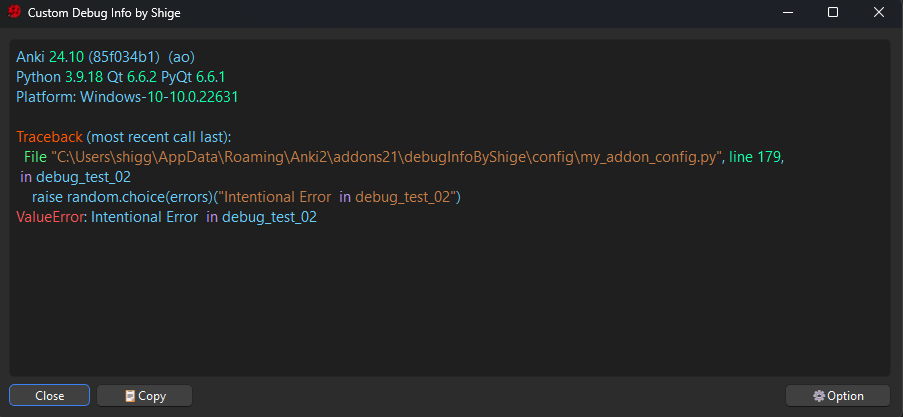
📖How to Use
- Default debug info is not displayed.
- Add-ons info is not displayed.
- Font size and colors can be customized in Config.
- When you resize the window the size is auto saved.
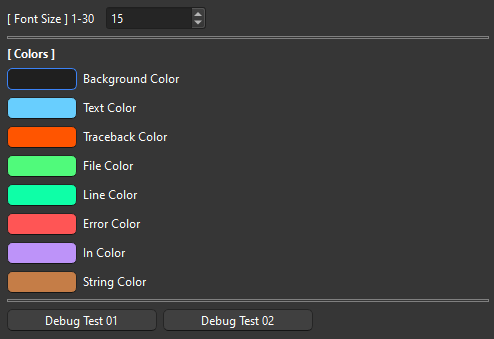
Avoid Anki freeze
- If the same error occurs continuously due to an infinite loop, etc., the popup is stopped and a tooltip is displayed.
- If there are three or more error windows a new window will not be created.
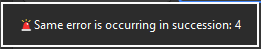
Note
- 🚨If a problem occurs with this add-on all errors may not be displayed correctly. It uses monkey patches and is fragile, only tested on Windows, Anki24.10.
Related Add-on for Development
If AnkiRestart is installed, add a button to restart Anki:

🚨Report problems or requests
If you have any problems or requests feel free to send them to me.
- AnkiWeb (Rate Comment) : You can contact me anonymously, and AnkiWeb will send you an email when I reply, a high rating increases priority of development.
- AnkiForums : Official AnkiForums support thread, it’s a good place for open discussion.
- Reddit (Fixed add-ons, or DM) : You can request me to repair broken Add-ons.
- Github (Issues) : Makes it easier to track problems.
- Patreon (Direct Message) : Response will be prioritized.
[ 📥 How do I install this add-on? ]
- Copy and paste the add-on code (
1616945135) into Anki and you can install it. ( Menu -> Tools -> Add-ons -> Get Add-ons -> Code [ add-on code ] ) - When I develop bug fixes, create new features, or compatibility for New Anki, I will notify you and you can install it.
- The leaderboard is a special add-on that uses the server, unless I manage it regularly it will be broken in a few months, so If you like this add-on please support my volunteer development by rating, sharing, and donating. Thank you!
