☕Break Timer
☕Break Timer - After 10 cards, take a 3 minute break (Created by Shigeඞ)
AnkiWeb page | code: 174058935
Planned Procrastination!🐢 10 reviews -> hide Anki -> 3 min timer -> timer end -> show Anki -> repeat.
This add-on auto hides Anki after reviewing cards and redisplays Anki once the break timer ends. You can review Anki cards bit by bit while doing other things on the laptop.
After reviewing 10 cards, it auto hides Anki and shows it after 3 minutes (Customizable). This add-on idea was inspired by add-on Ruzu Pop-ups.
Menu bar
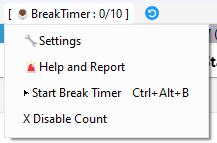
- The add-on’s menu bar displays the count of the current cards.
- Press “Start Break Timer” on the menu bar to start the timer counting now.
- Disable Count: Quickly disable or enable the count function.
Break Timer
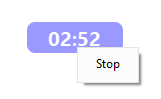
- The timer will appear during the break.
- The timer is always displayed on top and can be freely moved by drag and drop.
- Stop the timer by right-clicking (Anki redisplay)
- This timer turns red when there is 1 minute remaining.
Option
Count tab
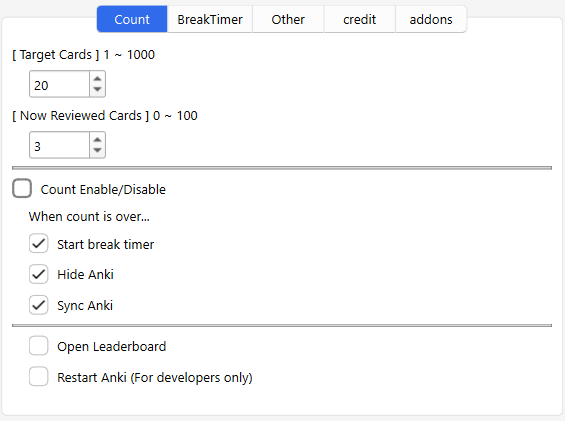
Target Cards
Specify the target number of cards. According to gamification researchers 5 to 20 is effective for motivation.
Now Reviewed Cards
Adjust the current count of reviewed cards. e.g. Setting it to 0 resets the count.
Count Enable or Diable
Disables the card counting feature.
Actions
Set actions to run when card counting is done.
-
Start Break Timer
-
Hide Anki
-
Sync Anki
-
Open Leaderboard: addon: 🏆Anki Leaderboard Opens the add-on’s leaderboard window.
-
Restart Anki: add-on: 🔂AnkiRestart V2
This feature is for developers (me), not general learners. Developers typically need to restart Anki to check add-on functionality, so it’s intended for me to review while writing code. e.g.
- Write add-on code.
- Review in Anki.
- Auto restart Anki.
- Check the add-on’s behavior.
- Repeat.
Break timer tab
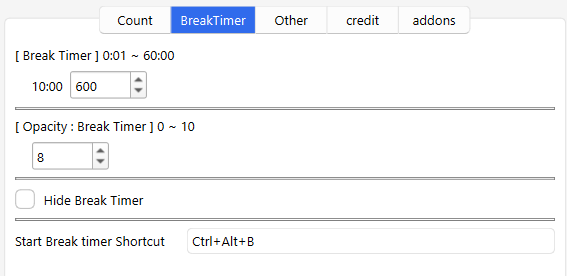
Break Timer
Set the duration for the break timer. Minimum 1 minute, maximum 60 minutes.
Opacity
Set the timer’s transparency, 0 is transparent and 10 is non-transparent.
Hide Break Timer
Completely hide the timer.
Shortcut
Set a shortcut key to run the break timer. If the key doesn’t work it may be conflicting with keys from other add-ons if so please try another key.
Other tab
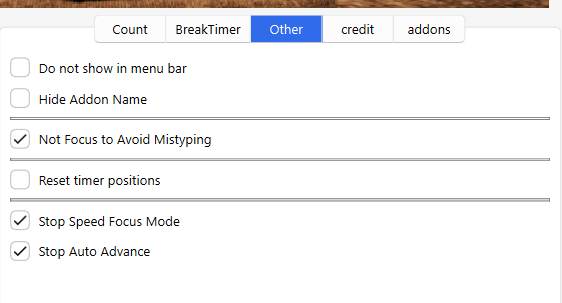
Do not show in menu bar
Hide BreakTimer menu from the Anki menu bar.
Hide addon name
Hide the text “BreakTimer” displayed in the menu bar.
Not Focus to Avoid Mistyping
If Anki reappears while you’re typing, you might accidentally answer a card. (e.g. Accidentally pressing the spacebar or Enter key) To avoid this issue, there’s a feature that disables Anki’s focus and key input when Anki reappears, this option disables it.
Reset Timer positions
Reset the timer position. (e.g. the BreakTimer is outside the display and cannot be operated.)
Stop Auto Answer
When using the auto-answer feature, hiding Anki causes reviews to continue automatically. These options stop such reviews.
Stop Speed Focus Mode
Stop the add-on’s Speed Focus Mode add-on when starting the timer.
Stop Auto Advance
Stop Anki’s native Auto Advance feature when starting the timer.
Tips
Ensure Anki’s Window Redisplay
Occasionally when the timer ends Anki’s window may not regain focus and fail to display properly. To avoid this problem try using the add-on Always On Top.
Small Anki Window (or Full screen)
If you want to display Anki as small as possible like Ruzu popups, you can use the No Distractions Full Screen add-on option. like this:
- addon: 🖥️No Distractions Full Screen (ND Full Screen menu -> Windowed Mode[ON])
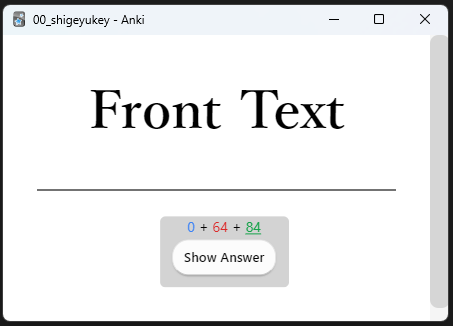
Small text size (or Large)
If you want to reduce the text size try using the Zoom add-on.
🚨Report
If you have any problems or requests feel free to send them to me.
- 👍️Rate Comment : You can contact me anonymously, and AnkiWeb will send you an email when I reply, a high rating increases priority of development.
- 🌟AnkiForums : You can request me to repair broken Add-ons, and it is ideal for open discussions.
- 👩🚀Reddit : You can request me to repair broken Add-ons.
- 🐙Github : Makes it easier to track problems.
- 💖Patreon DM : Response will be prioritized.
💖Please Support Shige's Anki add-ons development!
Hi thank you for using this add-on, I’m Shigeඞ! I’m looking for supporters for my add-ons development, because I like Anki! So far I fixed and customized 60+ discontinued add-ons and created 30+ new add-ons. If you support my volunteer development you will get 14 add-ons for patrons only and 15 game themes included in AnkiArcade ($5/month). If you have any ideas or requests feel free to send them to me, thanks! :D

Get Patrons only addons | Patrons Q and A | Contact
[ Special Thanks ]
So far I received donations from 499 patrons and without their support I never could develop this, thank you very much!🙏
Patrons:  Arthur Bookstein
Arthur Bookstein  Haruka
Haruka  Luis Alberto, Letona Quispe
Luis Alberto, Letona Quispe  07951350313540
07951350313540  Lily
Lily  Daniel Kohl-Fink
Daniel Kohl-Fink  Tim
Tim  NamelessGO
NamelessGO  Kyle Mondlak
Kyle Mondlak  ElAnki
ElAnki  Abhi S
Abhi S  Matthew Hartford
Matthew Hartford  Jonathan Contreras
Jonathan Contreras  Ernest Chan
Ernest Chan  findus161
findus161  K
K  Juan Salgado
Juan Salgado  Peasant of Anki
Peasant of Anki  GP O’Byrne
GP O’Byrne  KM
KM  Isabel Guan
Isabel Guan  Jesse Asiedu
Jesse Asiedu  ellie
ellie  Tobias Klös
Tobias Klös  Yaeerrrrrr
Yaeerrrrrr  Christopher Lam
Christopher Lam  Jake Stucki
Jake Stucki  Elisabeth Barber
Elisabeth Barber  iuventius
iuventius  David C
David C  Patrick ellis
Patrick ellis  tarek
tarek  Kolorophyll
Kolorophyll  qiting zeng
qiting zeng  Kaitlyn Bowler
Kaitlyn Bowler  Muneeb Khan
Muneeb Khan  Steven Banner
Steven Banner  Heidi
Heidi  Leonora Lomoki Akporyoe
Leonora Lomoki Akporyoe  Matheus Chagas
Matheus Chagas  Bryn Price
Bryn Price  Xiuxuan Wang
Xiuxuan Wang  Ujwal Chadha
Ujwal Chadha  pie_is_good
pie_is_good  Svel1989
Svel1989  Keeler Kime
Keeler Kime  gus forester
gus forester  Kurt Grabow
Kurt Grabow  Hoang Hung
Hoang Hung  Gabriel Farrugia
Gabriel Farrugia  Aydin Herik
Aydin Herik  Sameer Al
Sameer Al  Lis Y.
Lis Y.  Fahim Shaik
Fahim Shaik  Augusto Stein
Augusto Stein  Ashok Rajpurohit
Ashok Rajpurohit  Orlando Frey
Orlando Frey  mootcourt
mootcourt  Take Root
Take Root  NoirHassassin
NoirHassassin  Iggi
Iggi  Morgan Torres
Morgan Torres  Carly Burdorf
Carly Burdorf  Austin Regal
Austin Regal  Tae Lee
Tae Lee  Mia
Mia  Gabriel Vinicio Guedes
Gabriel Vinicio Guedes  sab hoque
sab hoque  only
only  Ythalo Vlogs
Ythalo Vlogs  Ketan Pal
Ketan Pal  Vivian Cao
Vivian Cao  Aurora Dzurko
Aurora Dzurko  Tyler Schulte
Tyler Schulte  Mac
Mac  Zarina Balde
Zarina Balde  Douglas Beeman
Douglas Beeman  Pansanity
Pansanity  Marley Easterbrook
Marley Easterbrook  Temi Jide
Temi Jide  Ansel Ng
Ansel Ng  Azfar Hussain
Azfar Hussain  Haley Schwarz
Haley Schwarz  Woody
Woody  kenken
kenken  Jeanna
Jeanna  usmc veteran, alpha male, shredded af
usmc veteran, alpha male, shredded af  J P
J P  K
K  Dennis Obis
Dennis Obis  Cole Krueger
Cole Krueger  Wei
Wei  Sean Voiers
Sean Voiers  Robert Malone
Robert Malone  Jk
Jk  Andrew Yang
Andrew Yang  CunningPotato
CunningPotato  Anh-Tai Nguyen
Anh-Tai Nguyen  Devon Williams
Devon Williams  Aayush Bhatawadekar
Aayush Bhatawadekar  Stellate ggl …full list
Stellate ggl …full list
[ 📥 How do I install this add-on? ]
- Copy and paste the add-on code (
174058935) into Anki and you can install it.
( Menu -> Tools -> Add-ons -> Get Add-ons -> Code [ add-on code ] ) - When I develop bug fixes, create new features, or compatibility for New Anki,
I will notify you and you can install it. - Add-ons will be broken when the official Anki gets a major update, so if you like this add-on please support my volunteer development by rating, sharing, and donating. Thank you!
